Alp Micro Backbox Modifications
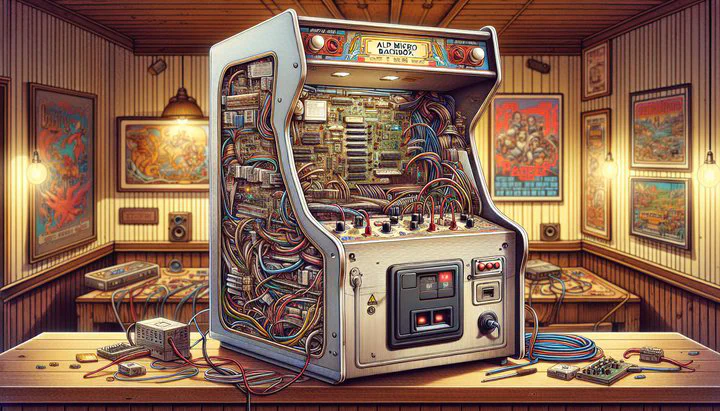
Introduction to ALP Micro Backbox Modifications
Welcome to the exciting world of ALP Micro Backbox modifications! If you’re a retro gaming enthusiast, you know how thrilling it can be to tweak and customize your gaming setup. The ALP Micro Backbox is a vital part of many retro gaming systems. It’s where the magic happens, displaying all those classic graphics that bring back fond memories of gaming’s golden age.
So, why would someone want to modify their ALP Micro Backbox? Well, for starters, modifications can lead to a much better gaming experience. By customizing your backbox, you can improve its performance, graphics quality, and even add new features. This makes your gaming setup not only more functional but also more personal. People are motivated to mod their hardware because it allows them to relive those nostalgic moments in an enhanced way. Plus, there’s a fantastic community of fellow gamers who love sharing their tips and tricks.
If you’re considering ALP Micro Backbox modifications, this guide will walk you through the process. We’ll start with installing a VIBS board, a popular enhancement among enthusiasts. This board helps switch between different video inputs with ease, making your games look sharper and more vibrant. We’ll also explore various aftermarket solutions that can take your backbox to the next level. By the end of this article, you’ll have a clear understanding of how to mod your ALP Micro Backbox, and you’ll be ready to start your own project. Get ready to dive in and transform your gaming experience!
Installing a VIBS Board in Your Backbox
Ready to take your ALP Micro Backbox to the next level? Let’s dive into one of the most popular modifications: installing a VIBS board. This small but mighty piece of hardware allows you to switch between different video inputs, giving your games sharper graphics and more vibrant colors. It’s a game-changer for retro enthusiasts looking to enhance their gaming experience.
First things first, what exactly is a VIBS board? A VIBS board helps you switch between video sources easily, making your games look better. It’s a popular mod because it lets you seamlessly swap between different video sources. This means you can connect your backbox to various gaming systems and enjoy improved picture quality. It’s perfect for those who want to experience their favorite games in the best way possible.
To get started, you’ll need a few tools and materials. Make sure you’ve got a screwdriver set, a VIBS board, and any necessary cables or connectors. Before you begin, ensure your ALP Micro Backbox is powered off and unplugged. Safety first! Now, follow these step-by-step instructions:
- Open the Backbox: Carefully remove the screws and open the back panel of your ALP Micro Backbox.
- Locate the Video Input Area: Identify where the current video input board is connected.
- Install the VIBS Board: Disconnect the existing board and replace it with your new VIBS board. Ensure all connections are secure.
- Connect Cables: Attach the necessary cables from your gaming systems to the VIBS board.
- Test the Setup: Power on your backbox and test the video inputs to ensure everything is working smoothly.
If you run into any issues, don’t worry. Common problems include loose connections or incorrect cable setups. Double-check everything, and if you need help, remember there’s a supportive community ready to assist.
Once you’ve got your VIBS board installed, the benefits are clear. You’ll enjoy crisper graphics and the ability to easily switch between systems. This mod is a fantastic way to breathe new life into your games and make your ALP Micro Backbox even more versatile.
Exploring Aftermarket Solutions for Modding the Backbox
Now that you’ve got a VIBS board installed, let’s explore some other exciting aftermarket solutions to enhance your ALP Micro Backbox. Retro gaming is all about personalization and improving your setup, and aftermarket mods offer endless possibilities for customization.
Aftermarket solutions are mods created by third-party manufacturers or enthusiastic gamers just like you. These mods are popular because they can significantly boost the performance and aesthetics of your backbox. Whether you’re looking to improve sound, add cool lighting effects, or enhance display quality, there’s something out there for everyone.
One popular mod is the addition of upgraded speakers. Better sound can make a huge difference in how immersive your gaming experience feels. You might also consider adding LED lights to your backbox. These can cast a colorful glow around your gaming area, creating an exciting atmosphere that changes with your games.
However, it’s important to weigh the pros and cons of each mod. Upgraded speakers can deliver crystal-clear audio but may require additional power or space adjustments. LED lights add flair but might be tricky to install if you’re not familiar with wiring. Always check community reviews and expert recommendations to ensure you’re choosing reliable mods.
Remember, the retro gaming community is full of experienced modders ready to share their insights. Joining forums and subreddits can provide you with valuable advice on which aftermarket solutions work best. By exploring these options, you can transform your ALP Micro Backbox into a truly unique part of your gaming setup.
Community Insights: Sharing Your Modding Experience
One of the best parts of modding your ALP Micro Backbox is joining a vibrant community of fellow retro gaming enthusiasts. Sharing your experiences and learning from others can significantly enhance your journey. Let’s dive into how you can become an active member of this passionate community.
The retro gaming world thrives on community interaction. Whether you’re a beginner or a seasoned modder, there’s always something new to learn or share. Engaging with others can provide you with fresh ideas, solutions to tricky problems, and the motivation to keep experimenting. Plus, it’s a great way to make friends who share your love for vintage gaming.
Start by sharing your modding journey on forums and social media platforms. Websites like VintageGamingFix and subreddits such as AnalogueInc or retrocomputing are perfect places to showcase your work. Post pictures of your modded backbox, describe the modifications you’ve made, and invite feedback. You’ll find that many community members are eager to offer encouragement and advice.
Don’t forget to ask questions, too! If you hit a snag while installing a VIBS board or trying out aftermarket solutions, reach out to the community. Chances are, someone else has faced the same issue and can offer valuable insights. Participating in discussions can help you learn new tips and tricks that you might not find in manuals or guides.
Remember, community engagement is a two-way street. While you benefit from others’ experiences, your contributions can also help newcomers. By sharing what you’ve learned, you can inspire others to start their own modding projects and enhance the collective knowledge base of the retro gaming community. So, get involved, share your stories, and enjoy the camaraderie that comes with being part of this exciting world!
Conclusion: Enhancing Your Gaming Experience with Modded Backboxes
Congratulations on diving into the world of ALP Micro Backbox modifications! By now, you’ve explored various ways to enhance your backbox, from installing a VIBS board to discovering exciting aftermarket solutions. Each modification brings its own set of benefits, making your gaming setup more personal and enjoyable.
Let’s recap the fantastic benefits of modding your backbox. With a VIBS board installed, you can switch between different video inputs effortlessly, allowing your games to shine with sharper graphics and vibrant colors. This upgrade alone can breathe new life into your favorite classic games, enhancing your overall gaming experience.
Exploring aftermarket solutions opens up even more possibilities. Whether you’re upgrading your speakers for better sound or adding LED lights for a cooler gaming atmosphere, these mods let you customize your backbox to fit your style. Just remember to weigh the pros and cons before diving into each modification, and always seek advice from the community when needed.
Speaking of community, don’t forget about the amazing network of retro gaming enthusiasts out there. Engaging with others through forums, social media, and websites like VintageGamingFix can provide you with support, inspiration, and new ideas. Sharing your experiences and learning from others is a big part of what makes retro gaming so rewarding.
Now it’s your turn to take the plunge and start your own modding projects. Whether you’re a seasoned pro or a curious beginner, there’s a world of possibilities waiting for you. Remember, the retro gaming community is here to cheer you on and help you every step of the way. So go ahead, enhance your gaming experience, and make your ALP Micro Backbox truly your own!
For more tips, tutorials, and community support, be sure to visit VintageGamingFix. Happy modding!